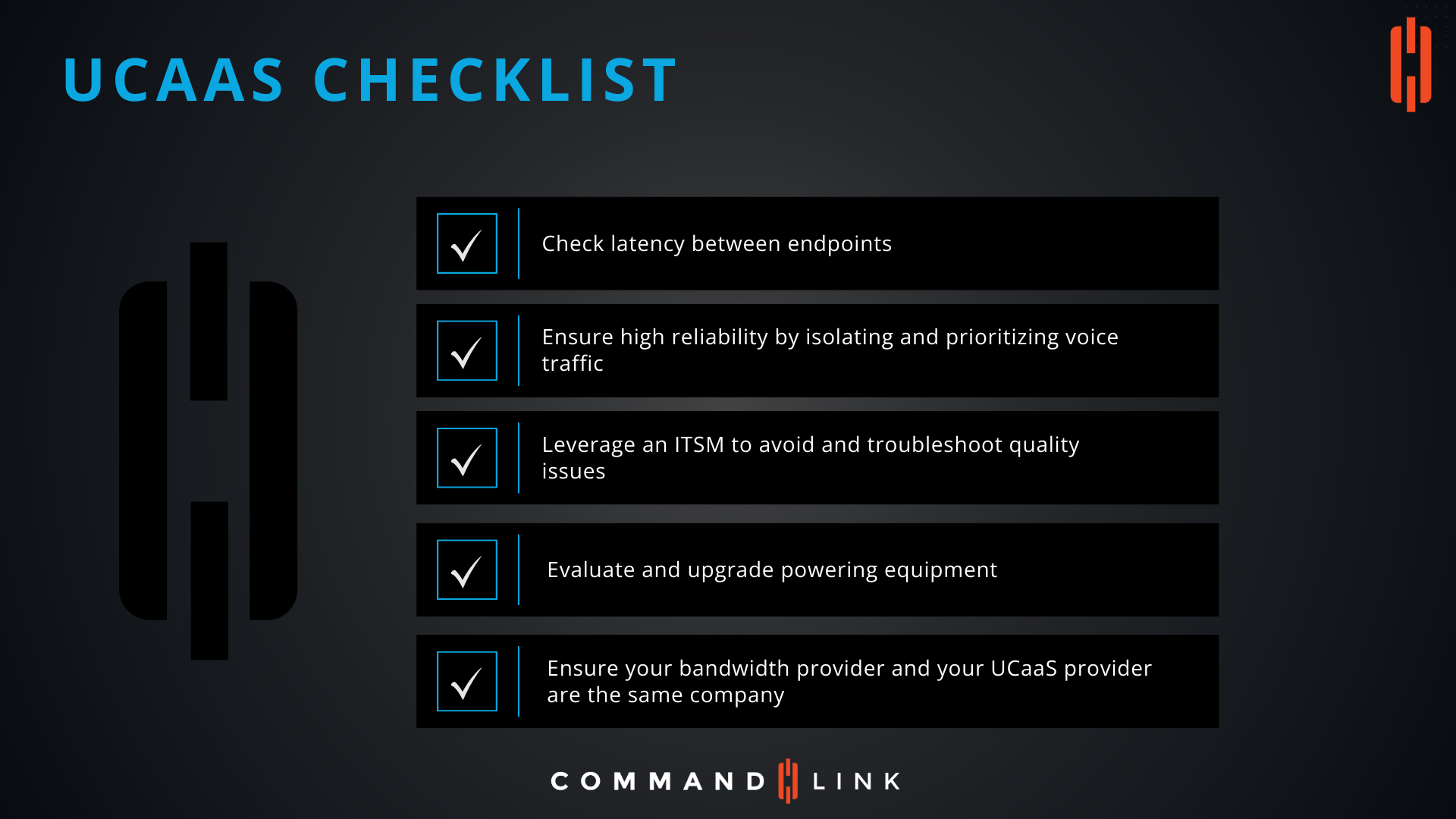Unified Communications as a Service (UCaaS) is a critical component for businesses seeking to enhance collaboration and communication. However, ensuring that a UCaaS solution performs optimally requires careful planning and consideration of various factors. The checklist provided in the image outlines key steps to ensure your UCaaS deployment is successful and reliable. Here’s a closer look at each item on the checklist:
1. Check Latency Between Endpoints
- Why It Matters: Latency is a critical factor in the quality of real-time communications, such as voice and video calls. High latency can lead to delays, echo, and poor call quality, which can significantly impact user experience.
- Action: Regularly test the latency between different endpoints (e.g., between office locations or between the office and remote workers) to ensure it remains within acceptable limits. Tools like ping tests and network monitoring solutions can help identify and address latency issues before they affect service quality.
2. Ensure High Reliability by Isolating and Prioritizing Voice Traffic
- Why It Matters: UCaaS relies heavily on voice traffic, which requires low latency and minimal packet loss to maintain call quality. Network congestion can degrade the quality of voice calls, making it essential to prioritize this traffic.
- Action: Implement Quality of Service (QoS) settings on your network to prioritize voice traffic over other types of data. This can help ensure that voice calls receive the necessary bandwidth and are not impacted by other network activities, such as large file transfers or streaming.
3. Leverage an ITSM to Avoid and Troubleshoot Quality Issues
- Why It Matters: IT Service Management (ITSM) tools provide a framework for managing and optimizing IT services, including UCaaS. These tools can help proactively identify potential issues and streamline troubleshooting when problems arise.
- Action: Integrate your UCaaS solution with your existing ITSM platform to monitor performance metrics, automate incident responses, and maintain service levels. This integration can help reduce downtime and ensure a more consistent user experience.
4. Evaluate and Upgrade Powering Equipment
- Why It Matters: Reliable power is essential for the continuous operation of UCaaS systems. Power outages or insufficient power supply can lead to service interruptions, affecting business operations.
- Action: Regularly evaluate your powering equipment, including Uninterruptible Power Supplies (UPS) and backup generators, to ensure they are capable of supporting your UCaaS infrastructure. Consider upgrading equipment if it cannot meet current or future power demands.
5. Ensure Your Bandwidth Provider and Your UCaaS Provider Are the Same Company
- Why It Matters: Having the same provider for both bandwidth and UCaaS can simplify management, reduce latency, and improve overall service reliability. A single provider is more likely to offer integrated support and optimized routing for your communications traffic.
- Action: If possible, choose a UCaaS provider that also offers bandwidth services. This can help streamline troubleshooting, ensure better coordination between services, and may offer cost savings through bundled service agreements.
Following this UCaaS checklist can help ensure that your unified communications solution delivers the performance, reliability, and user experience your organization needs. By proactively managing latency, prioritizing voice traffic, leveraging ITSM tools, maintaining reliable power, and considering service provider consolidation, you can optimize your UCaaS deployment for success. These steps are crucial for organizations looking to enhance their communication infrastructure and support seamless collaboration across their teams.