Platform
Platform
Everything you need to run a secure global network—in a single system.
Solutions
Solutions
Learn how our solutions were designed to help you scale your IT resources
Company
CommandLink
Let's talk about how we can help you!
Partners
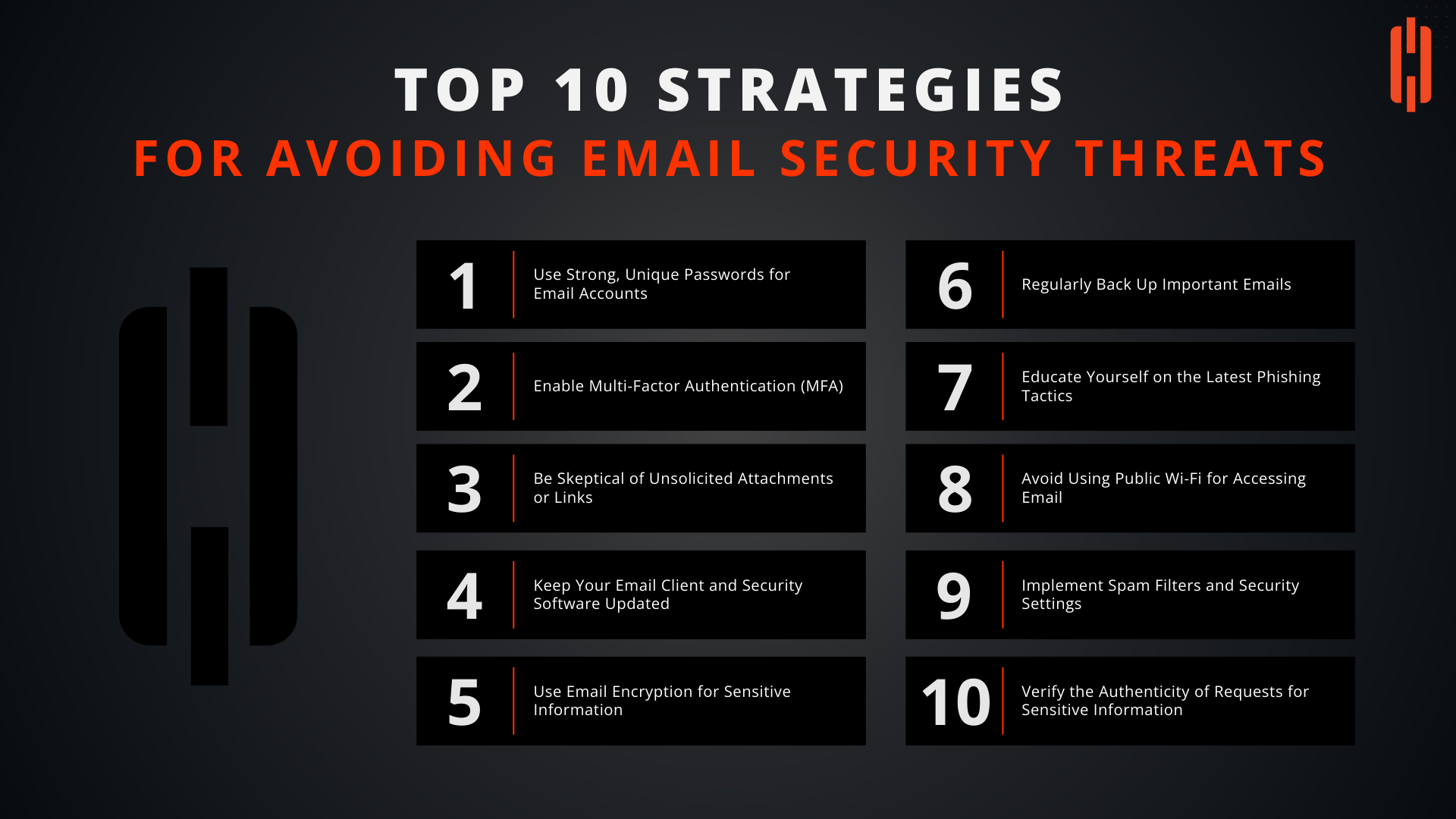
Top 10 Strategies for Strengthening Your Email Security
Email is one of the most widely used communication tools in the digital age, but it’s also a prime target for cybercriminals. From phishing scams to ransomware attacks, email security threats are ever-present and evolving. To protect your personal and professional information, it’s crucial to adopt robust email security practices. Here are the top 10 strategies to help you avoid email security threats.
1. Why Should You Use Strong, Unique Passwords for Email Accounts?
Your email account is often the gateway to your digital life. A weak or reused password can make it easy for cybercriminals to gain unauthorized access to your account, leading to potential data breaches, identity theft, and financial loss.
To protect your email, use strong, unique passwords that are at least 12 characters long and include a mix of letters, numbers, and symbols. Avoid using easily guessable information, such as your name or birthdate. Consider using a password manager to generate and store complex passwords securely.
2. How Does Enabling Multi-Factor Authentication (MFA) Enhance Email Security?
Multi-factor authentication (MFA) adds an extra layer of security by requiring two or more verification methods to access your email account. Even if a cybercriminal obtains your password, they would still need the second factor, such as a code sent to your phone or a biometric scan, to gain access.
Enable MFA on all your email accounts to significantly reduce the risk of unauthorized access. This simple step can thwart many common attacks, including phishing and brute-force attempts.
3. Why Should You Be Skeptical of Unsolicited Attachments or Links?
Email attachments and links are common vectors for malware and phishing attacks. Cybercriminals often disguise malicious files as legitimate documents or use links to redirect you to fraudulent websites designed to steal your information.
Always be cautious when receiving unsolicited attachments or links, even if they appear to come from a trusted source. Verify the sender’s identity and, if in doubt, contact them directly before opening any attachments or clicking on links. Employing email filtering tools can also help detect and block suspicious content.
4. How Does Keeping Your Email Client and Security Software Updated Protect You?
Outdated software is a major security risk, as it may contain vulnerabilities that cybercriminals can exploit. Regular updates to your email client and security software include patches for known security flaws, new features, and improved performance.
Ensure that your email client, operating system, and antivirus software are always up to date. Enable automatic updates if possible, and regularly check for updates manually to stay ahead of potential threats.
5. Why Should You Use Email Encryption for Sensitive Information?
Sending sensitive information, such as financial details or personal data, over email without encryption is like sending a postcard—anyone who intercepts it can read its contents. Email encryption ensures that only the intended recipient can read your message.
Use encryption tools to protect sensitive emails, especially when communicating confidential information. Many email services offer built-in encryption options, or you can use third-party tools to secure your messages.
6. How Often Should You Back Up Important Emails?
Regular backups are essential for safeguarding important emails and attachments in case of accidental deletion, hardware failure, or ransomware attacks. A backup allows you to restore your data quickly without paying a ransom or losing valuable information.
Set up automatic backups for your email account, and ensure that backups are stored securely, either in the cloud or on an external hard drive. Regularly test your backups to confirm that they are working correctly.
7. Why is Educating Yourself on the Latest Phishing Tactics Important?
Phishing is one of the most common and effective email-based attacks. Cybercriminals constantly refine their tactics to deceive users into divulging personal information, downloading malware, or transferring money.
Stay informed about the latest phishing tactics and learn how to recognize the warning signs of a phishing attempt. Regular cybersecurity training can help you and your team stay vigilant and avoid falling victim to these scams.
8. Why Should You Avoid Using Public Wi-Fi for Accessing Email?
Public Wi-Fi networks are notoriously insecure, making it easy for cybercriminals to intercept your data, including your email credentials. Even if the network requires a password, it may not be encrypted, leaving your information exposed.
Avoid accessing your email on public Wi-Fi networks, especially when handling sensitive information. If you must use public Wi-Fi, use a VPN to encrypt your connection and protect your data from prying eyes.
9. How Can Implementing Spam Filters and Security Settings Reduce Email Threats?
Spam filters and security settings are your first line of defense against malicious emails. These tools can automatically detect and block suspicious emails, reducing the likelihood of a successful attack.
Configure your email settings to filter out spam, phishing attempts, and other unwanted emails. Regularly review and update your security settings to ensure they are optimized for maximum protection.
10. Why is Verifying the Authenticity of Requests for Sensitive Information Crucial?
Cybercriminals often pose as legitimate organizations or individuals to trick you into providing sensitive information, such as passwords or financial details. These requests may appear urgent and convincing.
Always verify the authenticity of any request for sensitive information, especially if it comes via email. Contact the organization or individual directly using a trusted method, such as a phone call, to confirm the request’s legitimacy before taking any action.
Email security is an ongoing challenge that requires vigilance, education, and the right tools. By implementing these top 10 strategies, you can significantly reduce your risk of falling victim to email-based attacks. Strong passwords, multi-factor authentication, encryption, and regular updates are just a few of the practices that can help protect your email accounts and the sensitive information they contain.
Remember, cybercriminals are constantly evolving their tactics, so it’s essential to stay informed and proactive in defending against email security threats.