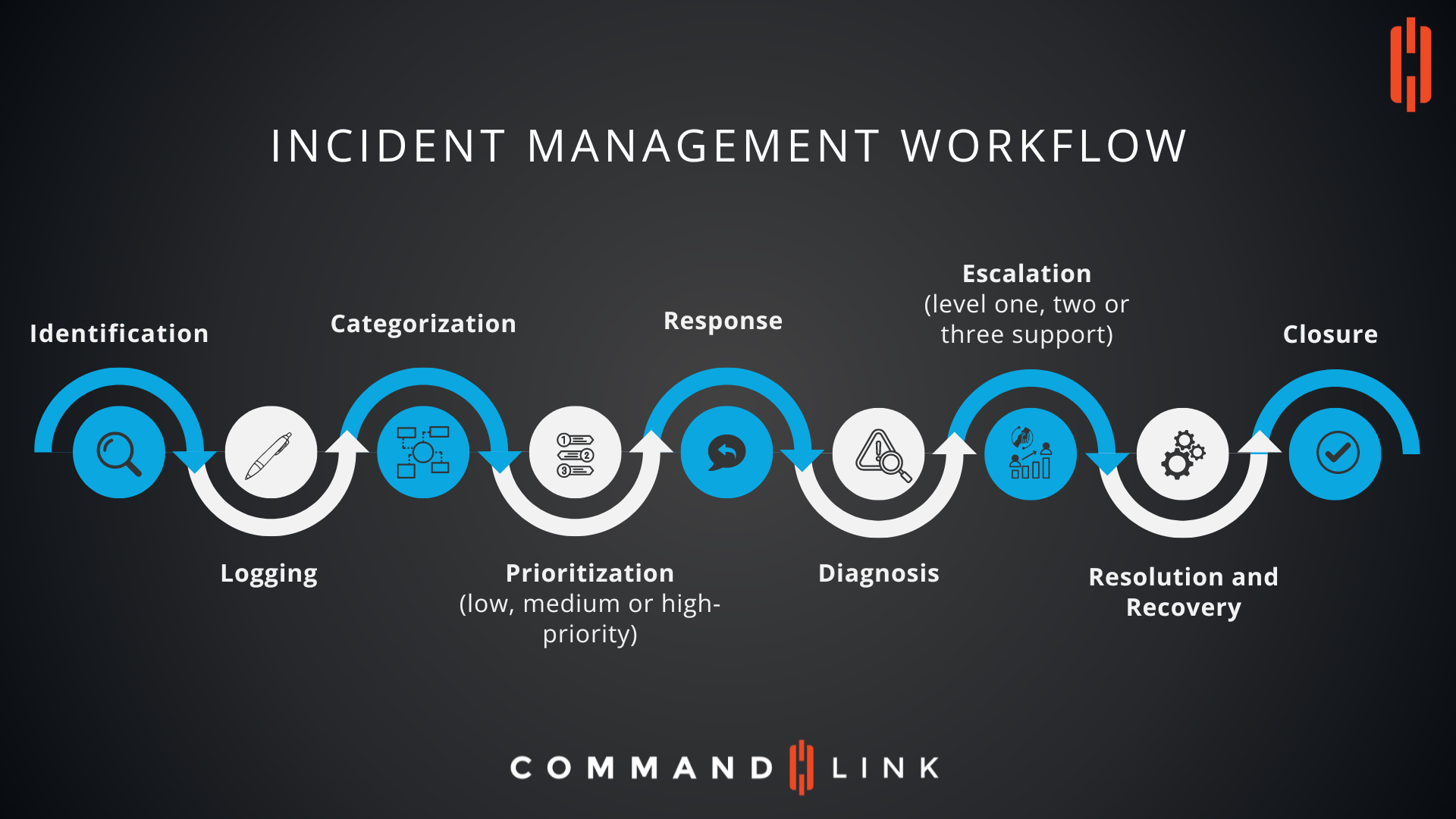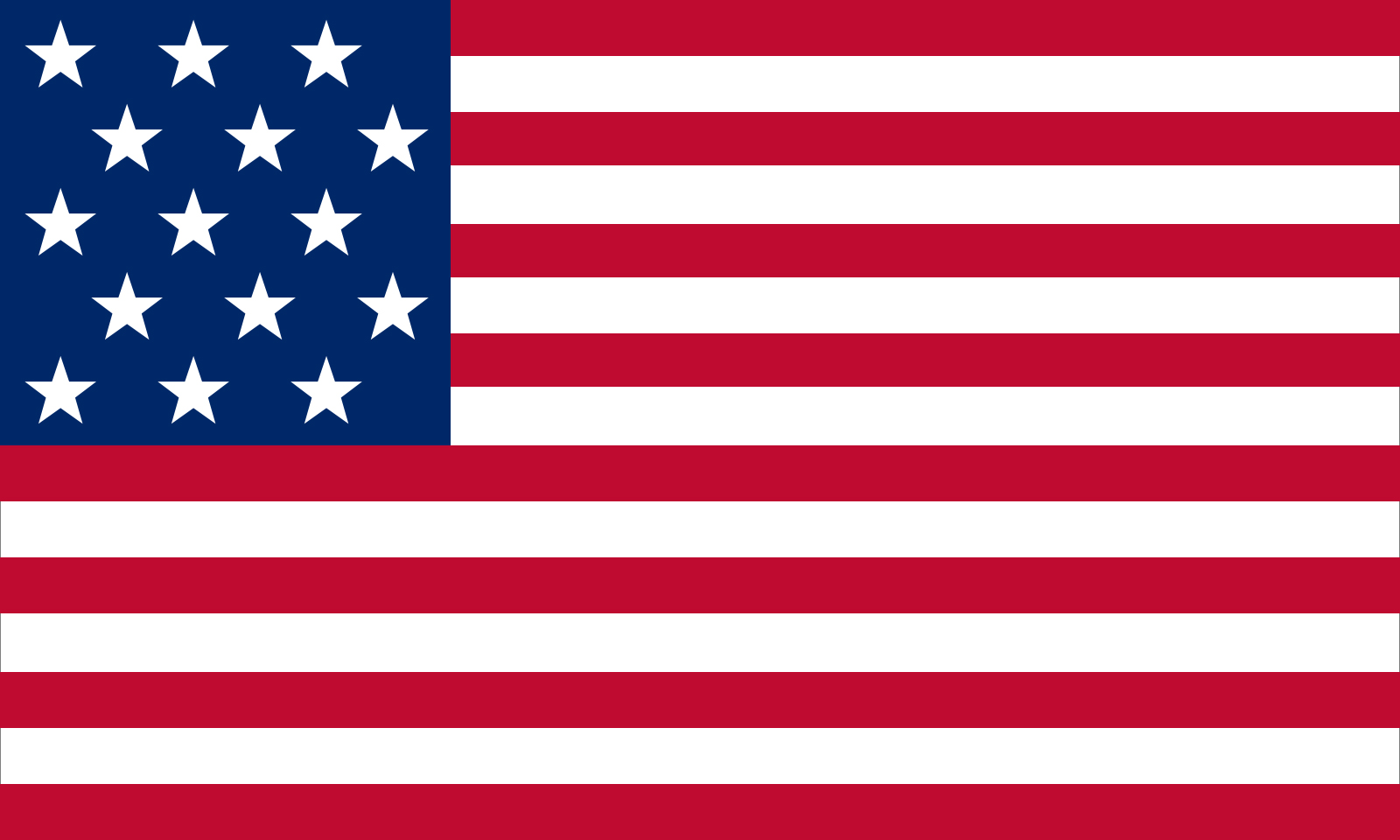Identification The first step in any incident management process is identifying that an incident has occurred. This phase involves the detection of service interruptions or degradations. Monitoring systems, helpdesk tickets, and user reports are crucial in spotting anomalies that could signal the presence of an incident.
Logging Once an incident is identified, it is crucial to log every detail. This documentation provides a trail that can be followed during the investigation and can help in preventing similar incidents in the future. Effective logging includes timestamping the incident, documenting the affected systems, and noting the conditions under which the incident was identified.
Categorization Categorization involves assigning the incident to an appropriate category and subcategory. This helps in organizing the incident response, directing the incident to the right response team, and facilitating trend analysis. By categorizing incidents, teams can prioritize efforts and apply predefined response procedures.
Prioritization Incidents vary in their impact and urgency; therefore, they must be prioritized accordingly. The workflow suggests a three-tiered system: low, medium, or high priority. This ranking influences the order in which incidents are addressed and the resources allocated to resolve them.
Response Responding to the incident is where the bulk of the action occurs. It involves assigning the incident to the appropriate personnel, gathering additional information, and beginning initial analysis. Communication with stakeholders is also essential during this stage to manage expectations and keep everyone informed of the progress.
Diagnosis Diagnosis is the troubleshooting stage, where the cause of the incident is determined. This may involve reviewing logs, replicating the issue, and employing diagnostic tools. A precise diagnosis is essential to develop a proper response strategy and to ensure that the incident is resolved effectively.
Escalation Not all incidents can be resolved at the initial support level. Escalation is the process of transferring an incident to higher levels of expertise. The graphic indicates a three-tier support structure, suggesting that incidents may be escalated multiple times until they reach a team capable of resolving them.
Resolution and Recovery This stage is about resolving the incident and restoring services to full functionality. The response team implements the fix and monitors the systems to ensure the incident is fully resolved. Post-resolution, a recovery plan may be executed to bring all operations back to normal.
Closure After an incident is resolved and recovery is complete, the incident is closed. This involves verifying with the stakeholders that normal service has resumed and documenting the resolution process. This closure documentation helps in refining the incident response process for the future.
The Incident Management Workflow is a cornerstone of IT Service Management (ITSM). Following the structured approach provided by Command Link, organizations can minimize the impact of incidents on their operations and improve their overall service resilience. By continuously refining this workflow, companies can keep pace with the evolving landscape of IT services and customer expectations.