Platform
Platform
Everything you need to run a secure global network—in a single system.
Solutions
Solutions
Learn how our solutions were designed to help you scale your IT resources
Company
CommandLink
Let's talk about how we can help you!
Partners
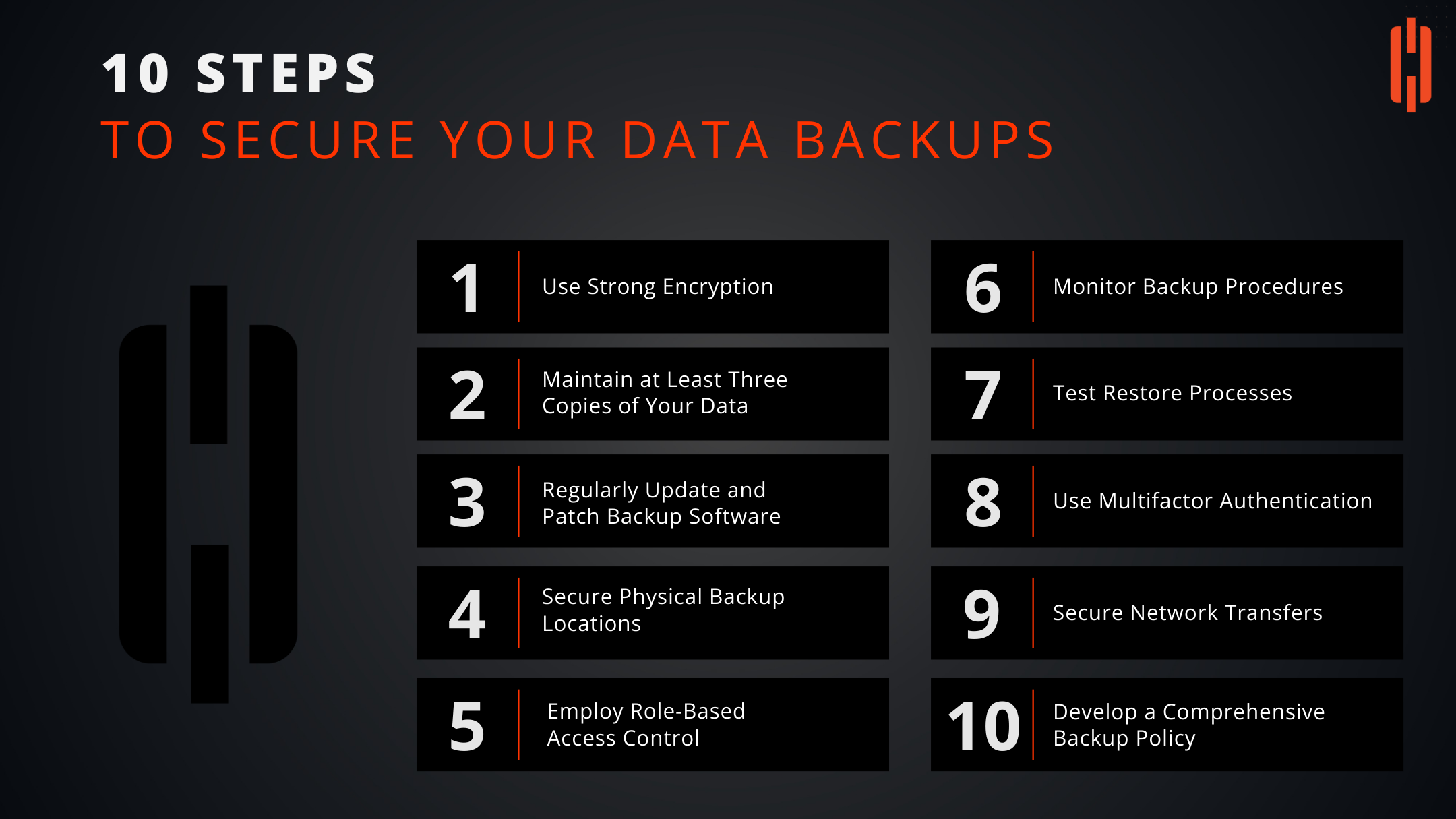
1. Use Strong Encryption Encryption is the first line of defense for your data backups. By using robust encryption algorithms, you can ensure that even if your data falls into the wrong hands, it remains indecipherable. Always opt for industry-standard encryption methods to protect your data both at rest and in transit.
2. Maintain at Least Three Copies of Your Data The 3-2-1 rule is a golden standard in data backup: keep at least three copies of your data, with two on different media and one offsite. This redundancy ensures that in the event of a catastrophic failure, you will always have a backup to turn to.
3. Regularly Update and Patch Backup Software Software vulnerabilities can be exploited by cybercriminals to access your backups. Keeping your backup software updated with the latest patches is critical to protecting against known security holes.
4. Secure Physical Backup Locations Physical security is as important as digital. Your backups should be stored in a secure location with controlled access to prevent unauthorized physical tampering or theft.
5. Employ Role-Based Access Control Role-based access control (RBAC) ensures that only authorized personnel have access to your backups. This minimizes the risk of internal threats and accidental deletions or alterations.
6. Monitor Backup Procedures Continuous monitoring of backup procedures allows for the early detection of any irregularities or failures. Automated alerts can notify the relevant personnel of any issues that need immediate attention.
7. Test Restore Processes Regular testing of restore processes is crucial to ensure that your backups can be effectively used in a recovery situation. These tests should be scheduled and comprehensive to cover different data loss scenarios.
8. Use Multifactor Authentication Multifactor authentication (MFA) adds an additional layer of security by requiring two or more verification factors, which significantly reduces the chances of unauthorized access.
9. Secure Network Transfers When backups are transferred across networks, they must be protected with secure protocols like SFTP, FTPS, or VPNs. This protects your data from being intercepted during transit.
10. Develop a Comprehensive Backup Policy A well-defined backup policy sets the stage for effective backup practices. It should detail the backup schedule, roles and responsibilities, security measures, and response plans for potential failures.
A robust backup strategy is an essential component of any cybersecurity plan. By implementing Command Link's ten steps, you create a resilient backup ecosystem that can withstand various threats. Always remember that securing your data backups is an ongoing process that involves regular reviews and updates to keep up with evolving cyber threats. Ensure that your data backup practices are not just a checkbox exercise but a well-integrated part of your broader security posture.